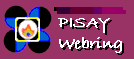What is a Webring?
A webring is a chain of pages linked together that
have something in common. In the case of the Philippine Science High School
(Pisay) Webring, all the pages are either created by students, teachers, or alumni of
Pisay or about them. The surfer simply uses the webring installed on your page to
surf from each Pisay page to the next. Eventually, he will end up where he started in
the ring.
- You must mention in your site that you are currently
connected or are an alumni of any Philippine Science High School campus.
- Your site must NOT contain any profanity,
nudity, or any offending material. We reserve the right to refuse any website inclusion in
the ring for any reason.
- If there are updates to the webrings design or info,
you promise to change it ASAP.
| Step 1. |
Copy this image. The filename
is "pweb1.gif". Please don't change the name unless you know how to edit the
HTML code of the webring. 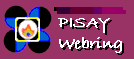
|
| Step 2. |
Fill out the form below
to be added to the queue. (The queue is where prospect sites are stored before being
approved and transferred to the webring.)
|
| Step 3. |
The code for the webring will be emailed
to you. Just cut and paste the code from your email to your web site and
proceed to Step 4. This is how the webring
should look like on your page.
You can also copy the code from this
page (it's at the bottom) and paste it directly on your page. Just
don't forget to change the following parameters:
| --yournamehere--
|
Replace with your name |
| --yourmailhere--
|
Replace with your email
address |
| --youridhere--
|
Replace with your site ID
(which will be sent via mail) |
***IF YOU DON'T GET YOUR CODE
WITHIN 48 HOURS, MAIL ME AND I WILL SEND IT TO
YOU!***
|
| Step 4. |
Once the code has been pasted on your
web site, email me so that your site will be removed from the queue and finally added to
the ring. Be sure to include in the message
your site ID and URL where your ring box is placed.
I will surf to your site and double check your HTML
code. If all is well, then I will add you to the ring. You will
receive an E-Mail in return confirming that you have been added.
|
Submit Form
Form for editing your site
information
What happens if your URL or E-Mail address changes
afer you join? No problem, you can edit your information right here.
List of member sites and
current queue
List of member sites
Sites currently
in the queue
Statistics of the Pisay
Webring
Sample HTML fragment code
If you still haven't received your email, cut and
paste the code below
| <table border="3"
cellspacing="1"
width="400"
cellpadding="0"> |
| <tr> |
| <td width="134"><img src="lweb1.gif" WIDTH="134" HEIGHT="59"></td> |
| <td align="center" width="256"><font
size="1">This <a |
| href="http://www.webring.org/cgi-bin/webring?ring=pisay;home">Philippine Science High |
| School Webring</a><br> |
| site is owned by <a
href="mailto:--yourmailhere--">--yournamehere--</a>. <br> |
| Want to <a href="http://www.webring.org/cgi-bin/webring?ring=pisay;home">Join</a>?</font></td> |
| </tr> |
| <tr> |
| <td colspan="2"
width="396"><p align="center"><font size="1">[ <a |
| href="http://www.webring.org/cgi-bin/webring?ring=pisay;id=--youridhere--;prev">Previous</a> |
| | <a href="http://www.webring.org/cgi-bin/webring?ring=pisay;id=--youridhere--;next">Next</a> |
| | <a href="http://www.webring.org/cgi-bin/webring?ring=pisay;id=--youridhere--;skip">Skip |
| Next</a> | <a |
| href="http://www.webring.org/cgi-bin/webring?ring=pisay;id=--youridhere--;next5">Next 5 |
| Sites</a> | <a href="http://www.webring.org/cgi-bin/webring?ring=pisay;random">Random Site</a> |
| | <a href="http://www.webring.org/cgi-bin/webring?ring=pisay;list">List Sites</a> ] </font></td> |
| </tr> |
| </table> |
|